NOTE: The following options determine the type of swatch that will print. You must select one of them before printing the swatch in the “Ink Limit” screen (Figure 2).
- Basic – [Basic] swatch is displayed for quick evaluation and setting of needed ink limits.
- Advanced – [Advanced] swatch allows for more granular ink limit settings, and also contains extra sections to evaluate the selected settings.
- Legacy – [Legacy] swatch is retained mostly for backward compatibility with much older media profiles.
-
Multichannel – [Multichannel] swatch is used to set ink limits where standard inks and spot inks are combined. The swatch is configurable.
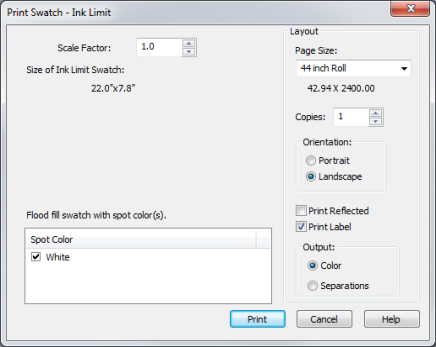
Figure 1
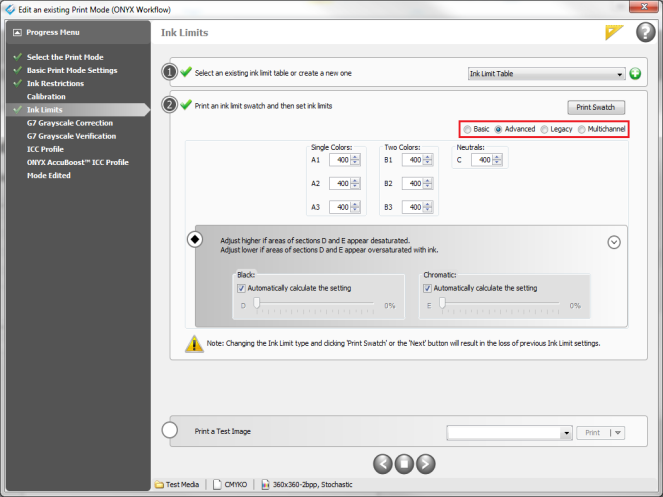
Figure 2
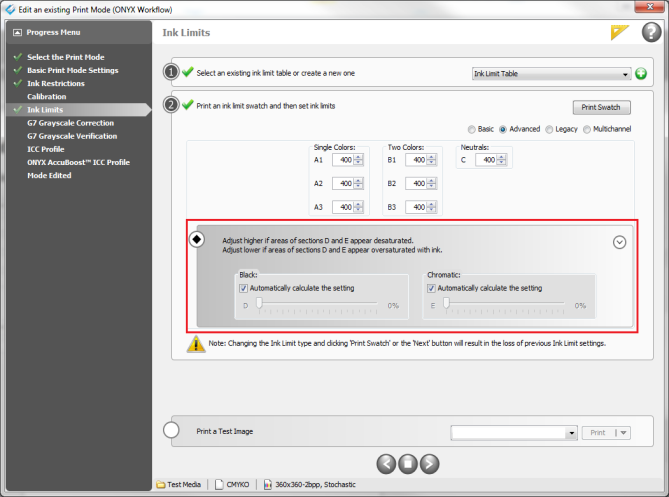
Figure 3
 [Scale Factor] Section
[Scale Factor] Section